Welcome to ChatGPT for Dummies! This guide explores the transformative AI tool that’s reshaping how we interact, work, and learn. Discover its versatility and unlock its potential for everyday tasks and creative projects.
What is ChatGPT?
ChatGPT is an advanced AI chatbot developed by OpenAI, designed to engage in conversational interactions. Released in late 2022, it quickly gained popularity, reaching over a million users within months. ChatGPT excels at answering questions, generating text, and even analyzing files and images. It operates through a dialogue format, enabling it to handle follow-up queries, admit mistakes, and decline inappropriate requests. Available in various versions like GPT-4, it offers both free and premium features, with advanced capabilities for complex tasks. This versatile tool is transforming education, work, and personal projects, though users must remain cautious of misinformation and rely on ethical practices.
Why ChatGPT is Getting So Much Attention
ChatGPT has garnered significant attention due to its powerful, user-friendly design and versatility. Released in late 2022 by OpenAI, it quickly became popular for its ability to understand and respond to natural language effectively. Its accessibility to both non-experts and professionals, allowing uses from homework assistance to data analysis, contributes to its widespread adoption. The timing of its release aligns with heightened interest in AI, making it a symbol of cutting-edge technology. Additionally, constant updates and media buzz sustain public interest, positioning ChatGPT as a transformative tool in education, work, and personal projects. Its potential and versatility keep it in the spotlight.
Who Can Benefit from Using ChatGPT
ChatGPT is versatile, offering value to diverse groups. Students can leverage it for learning, simplifying complex concepts, and assisting with homework. Professionals use it to draft emails, prepare presentations, and streamline tasks, enhancing productivity. Content creators benefit from idea generation and writing assistance, while small business owners can explore marketing strategies and customer service solutions. Developers and researchers utilize it for coding help and data analysis. Educators can create lesson plans and interactive quizzes. Even individuals find it helpful for personal projects, like planning events or crafting stories. Its accessibility makes it a tool for anyone seeking to simplify tasks and unlock creativity.
Getting Started with ChatGPT
ChatGPT is an innovative AI tool that simplifies complex tasks. Access it via chat.openai.com, explore its intuitive interface, and unlock features by creating an account.
How to Access ChatGPT
Accessing ChatGPT is straightforward. Simply visit chat.openai.com in your web browser. You’ll land on the homepage, where you can start using the tool immediately. While no account is required to try ChatGPT, creating one unlocks additional features like chat history and customization. For advanced capabilities, consider subscribing to ChatGPT Plus or Pro, which offer enhanced models like GPT-4. The interface is user-friendly, with a chat box to input prompts and a send button to get responses. You can also use the search option to ensure ChatGPT provides up-to-date information. Start exploring today and discover how ChatGPT can simplify your tasks!
Understanding the ChatGPT Interface
The ChatGPT interface is clean and intuitive, designed for seamless interaction. Upon logging in, you’ll see a message bar where you can type your prompts or questions. Click the send button or press Enter to receive a response. Additional features, such as file upload and image analysis, are accessible via the interface, enabling advanced functionalities. ChatGPT also supports role-based interactions through system prompts, allowing you to customize its behavior. The interface is user-friendly, making it easy for beginners to navigate while offering depth for more experienced users. This design ensures that everyone can maximize ChatGPT’s potential, whether for simple queries or complex tasks.
Creating an Account and Subscription Options
Creating a ChatGPT account is straightforward, though some advanced features require a subscription. Visit chat.openai.com and sign up with an email address. While free access is available, premium versions like GPT-4 offer enhanced capabilities. Subscriptions provide faster responses, priority access, and exclusive features. Payments are typically monthly, with options to upgrade or downgrade as needed. Managing your account settings, including billing and preferences, is easily accessible through the platform. This flexibility ensures users can choose the plan that best fits their needs, whether for casual use or professional applications. Subscriptions unlock additional tools, making ChatGPT even more versatile for diverse user requirements.

Key Features of ChatGPT
ChatGPT offers advanced conversational AI, enabling natural dialogue and problem-solving. It supports file uploads for data analysis and can generate creative content, making it a versatile tool for various tasks.
Conversational AI Capabilities
ChatGPT excels in mimicking human-like conversations, allowing users to engage in dynamic dialogue. Its ability to understand context and respond appropriately makes it feel natural and intuitive. The AI can handle follow-up questions, admit mistakes, and even challenge incorrect premises, fostering productive interactions. This conversational design enables users to explore complex topics in depth or receive personalized assistance. Whether you’re brainstorming ideas or seeking advice, ChatGPT’s conversational AI capabilities make it a powerful tool for communication and problem-solving. Its adaptive nature ensures that interactions remain relevant and engaging, making it suitable for both casual chats and professional tasks.
Advanced Prompting and Formatting Options
ChatGPT offers advanced prompting techniques to refine interactions, enabling users to specify formats, tones, and content structures. By using system messages or role-based prompts, you can guide the AI to adopt particular personas or styles, enhancing creativity and precision. Formatting options like Markdown allow for organized responses, such as lists or code blocks, making outputs clearer. These tools enable users to tailor prompts for complex tasks, from technical explanations to creative writing. Advanced prompting also helps in structuring conversations, ensuring detailed and relevant responses. This flexibility makes ChatGPT adaptable for various applications, whether you’re drafting business plans or exploring innovative ideas. Mastering these features unlocks the full potential of the AI.
File Upload and Analysis Features
ChatGPT’s file upload feature allows users to analyze documents, spreadsheets, and images directly within the platform. This capability simplifies tasks like data extraction, summarization, and visualization. For instance, you can upload a PDF and request a summary or specific information extraction. The AI can generate charts from numeric data or provide insights from uploaded images. This feature is particularly useful for professionals and researchers, enabling efficient processing and analysis of large datasets. By integrating file analysis, ChatGPT becomes a versatile tool for handling complex tasks, making it an essential resource for both personal and professional projects. This functionality enhances productivity and streamlines workflow.

Mastering ChatGPT Prompts
Mastering ChatGPT prompts involves crafting clear, specific instructions to achieve desired outcomes. Learn techniques to refine your prompts for better responses and efficient communication.
Basic Structure of a ChatGPT Prompt
A well-structured prompt is key to effective communication with ChatGPT. It typically begins with a clear context or instruction, followed by specific details or requirements. For example, “Explain the causes of World War II in simple terms” provides both context and clarity.
Using role-based prompts can further refine responses, such as “Act as a historian and explain;..”.
Additionally, specifying the desired format, like “Provide a bullet-point list,” ensures organized and actionable results.
By combining these elements, users can craft prompts that yield precise and relevant answers, enhancing productivity and creativity.
Role-Based Prompts for Specific Tasks
Role-based prompts are a powerful way to guide ChatGPT in generating tailored responses. By assigning a specific role, users can direct the AI to adopt a particular perspective or expertise.
For example, “Act as a historian and explain the causes of World War II” ensures a detailed, context-rich response. Similarly, “Respond as a software developer and debug this code” focuses the AI on technical problem-solving.
These prompts are especially useful for complex or specialized tasks, such as writing essays, solving math problems, or even creative projects. By clearly defining the role, users can unlock more precise and relevant outputs, making the tool highly adaptable to their needs.
Best Practices for Writing Effective Prompts
Crafting clear and specific prompts is essential for maximizing ChatGPT’s capabilities. Be precise with your requests, avoiding vague language. For example, instead of asking “Write an essay,” specify the topic, length, and style. Providing context also enhances results, especially for complex tasks. Break down intricate requests into smaller, manageable parts to guide the AI effectively. Use clear instructions and avoid ambiguity—instead of “Make it better,” say “Improve grammar and formalize the language.” Iterate and refine prompts based on responses, adjusting for clarity or conciseness as needed. Including examples can further tailor outputs to your desired style or format. Lastly, always consider ethical use and avoid inappropriate content. By following these practices, you can unlock ChatGPT’s full potential.

Use Cases for ChatGPT
ChatGPT is incredibly versatile, catering to diverse needs across education, professional tasks, and personal projects. It assists students with learning, aids professionals with work, and supports creators in crafting innovative ideas.
Education and Learning
ChatGPT is revolutionizing education by offering personalized learning experiences. Students can use it to understand complex concepts, generate study materials, and receive real-time feedback on assignments. Teachers benefit by automating tasks like lesson planning and grading, allowing more time for interactive teaching. The AI can also assist in creating engaging content, such as quizzes and summaries, making learning more accessible and enjoyable. Additionally, ChatGPT helps learners practice conversational skills and explore diverse perspectives, fostering a deeper understanding of subjects. Its ability to simplify information makes it an invaluable tool for students and educators alike.
Professional and Work-Related Applications
ChatGPT is a powerful tool for professionals, enabling efficient task management and innovative solutions. It excels in drafting emails, generating reports, and assisting with creative writing. For businesses, ChatGPT can analyze data, summarize information, and create charts from uploaded files, streamlining decision-making. It also supports customer service automation, content creation, and strategic planning. Professionals can leverage its capabilities to enhance productivity, automate repetitive tasks, and gain insights for complex projects. Whether you’re a marketer, analyst, or entrepreneur, ChatGPT offers tailored solutions to meet your needs, making it an indispensable asset in today’s fast-paced work environment. Its versatility ensures it adapts to various industries and roles.
Personal and Creative Projects
ChatGPT is a versatile tool for personal and creative endeavors, inspiring innovation and simplifying complex tasks. It aids in brainstorming ideas, writing stories, and even composing music. Users can explore artistic expression by generating poetry or scripts. Additionally, ChatGPT assists with personal development by offering memorization techniques and study strategies. Its ability to process images and provide insights makes it ideal for creative projects. Whether you’re crafting a novel, designing a website, or planning events, ChatGPT offers tailored support. It becomes a personal assistant, fostering creativity and helping users achieve their unique goals efficiently. This makes it a valuable companion for both casual and ambitious creative pursuits.

Ethical Considerations and Safety
Ethical use of ChatGPT is crucial to avoid misinformation and ensure privacy. Users must verify responses and protect sensitive data, adhering to guidelines for responsible AI interaction.
Understanding Misinformation and AI Limitations
ChatGPT, while powerful, isn’t perfect. It can generate misleading information due to training data biases or outdated knowledge; Users must verify responses through multiple sources to ensure accuracy. AI limitations include inability to understand context fully and potential for nonsensical answers. Critical thinking is essential to identify and address misinformation. Always cross-check sensitive or technical information with reliable sources. This approach helps mitigate risks and ensures safe, ethical use of AI tools. By understanding these boundaries, users can harness ChatGPT effectively while maintaining awareness of its constraints and potential pitfalls.
Privacy and Data Security with ChatGPT
Understanding data security and privacy is crucial when using ChatGPT. OpenAI ensures user interactions are encrypted to protect conversations. However, users should be mindful of sharing sensitive information, as ChatGPT retains data for improving services. Be cautious with personal or confidential details, as they may be stored or accessed by third parties. Regularly review privacy settings and avoid sharing sensitive information to maintain security. Always verify data compliance with regulations like GDPR. By being aware of these practices, users can balances innovation with protection of their personal information. Stay informed to safeguard your data effectively while leveraging ChatGPT’s capabilities.
Guidelines for Responsible AI Use
Using ChatGPT responsibly involves understanding its limitations and ethical implications. Always verify information it provides, as AI can sometimes generate inaccurate or misleading content. Be cautious when sharing sensitive data, ensuring compliance with privacy laws. Encourage transparency by informing others when AI-generated content is used. Avoid using ChatGPT for harmful purposes, such as spreading misinformation or engaging in unethical activities. Promote AI literacy by educating others about its appropriate use. By adhering to these guidelines, users can harness the potential of ChatGPT while minimizing risks and fostering a responsible AI-driven environment. Ethical AI use benefits both individuals and society, ensuring technology serves as a positive force.

Troubleshooting Common Issues
Common issues with ChatGPT include slow responses, inaccurate answers, or chat history glitches. Check your internet connection, refresh the page, and rephrase prompts for better results.
Handling Long Response Times
ChatGPT may experience delays due to high traffic or complex queries. Refresh the page or simplify your prompt to improve speed. Ensure a stable internet connection for optimal performance.
Managing Chat History and Archive Options
ChatGPT allows users to manage their conversation history efficiently. To access your chat history, navigate to the chat interface and scroll through previous interactions. For privacy or organization, you can delete individual chats or archive them for later reference. Archiving helps keep your workspace clutter-free while preserving important discussions. To delete a chat, click the three dots next to the conversation and select “Delete.” Archived chats can be accessed separately, ensuring you don’t lose valuable information. Regularly managing your chat history helps maintain a smooth user experience and protects your data privacy. This feature is particularly useful for users handling sensitive or extensive conversations.
Resolving Inaccurate or Inappropriate Responses
If ChatGPT provides an inaccurate or inappropriate response, there are steps to address it effectively. First, exercise caution by verifying the accuracy of the information using external sources. If the response is incorrect, prompt ChatGPT to revise its answer by providing more context or clarifying your request. For inappropriate content, report the issue to ensure better moderation. To avoid such situations, use clear and specific prompts, and avoid ambiguous requests. Regularly reviewing and refining your prompts can significantly improve response quality. By taking these measures, you can enhance your interaction with ChatGPT and ensure more reliable outcomes.
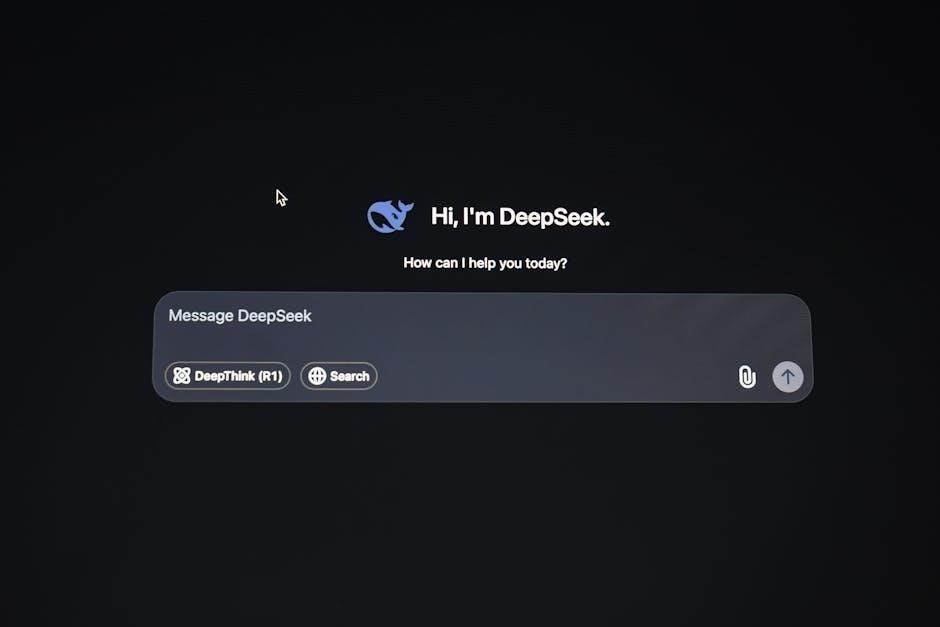
Advanced Tips for ChatGPT Users
Elevate your ChatGPT experience with expert strategies for handling complex queries, integrating with other tools, and staying updated on the latest features for optimal performance.
Using ChatGPT for Complex Queries
ChatGPT excels at tackling complex queries by breaking down problems into manageable parts. For instance, it can simplify intricate math or coding challenges, offering step-by-step explanations. Users can prompt it to act as a specialist, like a doctor or engineer, to address domain-specific questions. To maximize results, frame queries with clarity and context. For example, ask it to analyze data, generate creative solutions, or provide detailed workflows. Advanced users leverage role-based prompts to guide ChatGPT in simulating expert dialogues. This approach ensures precise and relevant responses, making it a powerful tool for problem-solving across various fields. Regular updates enhance its ability to handle sophisticated tasks, catering to both casual and professional needs.
Integrating ChatGPT with Other Tools
ChatGPT can be seamlessly integrated with various tools to enhance productivity and streamline workflows. For example, users can connect it with platforms like Zapier or GitHub to automate tasks or improve collaboration. Developers often use APIs to embed ChatGPT into custom applications, enabling advanced functionalities. Additionally, tools like Google Sheets or Notion can be paired with ChatGPT to generate data-driven insights or organize content. This integration allows users to leverage ChatGPT’s capabilities within their existing workflows, making it a versatile tool for both personal and professional use. By combining ChatGPT with other technologies, users can unlock even more creative and practical applications.
Staying Updated with New Features
To maximize the benefits of ChatGPT, it’s essential to stay informed about its latest features and updates. OpenAI regularly releases new functionalities, such as improved conversational capabilities or enhanced file handling. Users can follow official updates through the OpenAI blog or social media channels. Additionally, joining online communities like forums or Reddit provides insights into user experiences and innovative applications. Subscribing to newsletters or following AI experts can also keep you in the loop. Regularly exploring ChatGPT’s interface can reveal new tools and settings, ensuring you don’t miss out on opportunities to enhance your workflow. By staying updated, users can fully leverage ChatGPT’s evolving capabilities.
Final Thoughts on ChatGPT for Dummies
ChatGPT is a groundbreaking tool offering immense possibilities for users of all skill levels. Its ability to generate human-like responses, assist in complex tasks, and adapt to various roles makes it invaluable. While it’s not perfect, its continuous improvement ensures it remains a leading AI solution. By mastering prompts and understanding its limitations, users can unlock its full potential. Whether for education, work, or personal projects, ChatGPT is a versatile companion in the digital age, empowering individuals to achieve more efficiently and creatively. Embrace this technology with curiosity and responsibility to maximize its benefits.
Recommended Reading and Further Learning
For a deeper dive into mastering ChatGPT, consider ChatGPT For Dummies by Pam Baker, a comprehensive guide tailored for all skill levels. This book explores practical applications, prompt engineering, and ethical considerations. Additionally, OpenAI’s official documentation and community forums offer insights into advanced features and troubleshooting. Online courses like “Mastering ChatGPT” on platforms such as Udemy and Coursera provide hands-on training. Don’t miss blogs and YouTube channels dedicated to AI innovations for the latest updates and tips. These resources empower users to explore ChatGPT’s full potential, ensuring they stay informed and proficient in its evolving capabilities. Continuous learning is key to harnessing this powerful tool effectively.
